We’ve all found ourselves in a scenario where your home Wi-Fi signal won’t quite reach where you want it to. The spare room you tried turning into an office during lockdown or that time you tried taking a video call in the garden and found the signal wasn’t strong enough – such a pain! Luckily, with mesh Wi-Fi, you’ll see less time spent in those dodgy Wi-Fi dead spots and more time enjoying fast internet services wherever you like, in the shed, in bed, even on the bog!
In this article, we’ll explain what mesh Wi-Fi is, how to get the most out of it and what benefits it can bring to your home.

What is mesh Wi-Fi?
Mesh Wi-Fi is a type of wireless network that uses multiple devices called nodes to provide strong and reliable Wi-Fi coverage throughout your home or business.
Taking the technical lingo out, Mesh Wi-Fi is pretty much just Wi-Fi. But, it allows you to extend a reliable Wi-Fi connection to areas of your home you might usually find offer a poor Wi-Fi signal.
Instead of relying on a single router to transmit Wi-Fi signals, mesh Wi-Fi uses multiple nodes placed throughout the property to create a network of interconnected access points. This allows users to enjoy the use of the Wi-Fi seamlessly wherever they are on the property.
Each node communicates with the other nodes on the network, creating what we know as a mesh network. Mesh networks give you the freedom to improve rooms in your home that have poor Wi-Fi coverage.
Mesh Wi-Fi is a fantastic solution for larger homes, offices or buildings with lots of rooms and walls. It can help ensure that everyone in the space has fast and reliable internet access no matter where they are.
How does mesh Wi-Fi work?
Mesh Wi-Fi works by using a router and 1 or more individually powered nodes. The nodes and the router pair with each other which allows them to transmit data and connections between them. This is what creates that seamless Wi-Fi experience.
A node is a small device, similar to a Wi-Fi router that emits a Wi-Fi signal. A node is connected wirelessly to other nodes around it, to create a spiderweb-like network. Each node sends out the same Wi-Fi network with which you can connect. So, your devices barely notice the difference when moving between them and it can help improve the quality of Wi-Fi connectivity throughout your home.
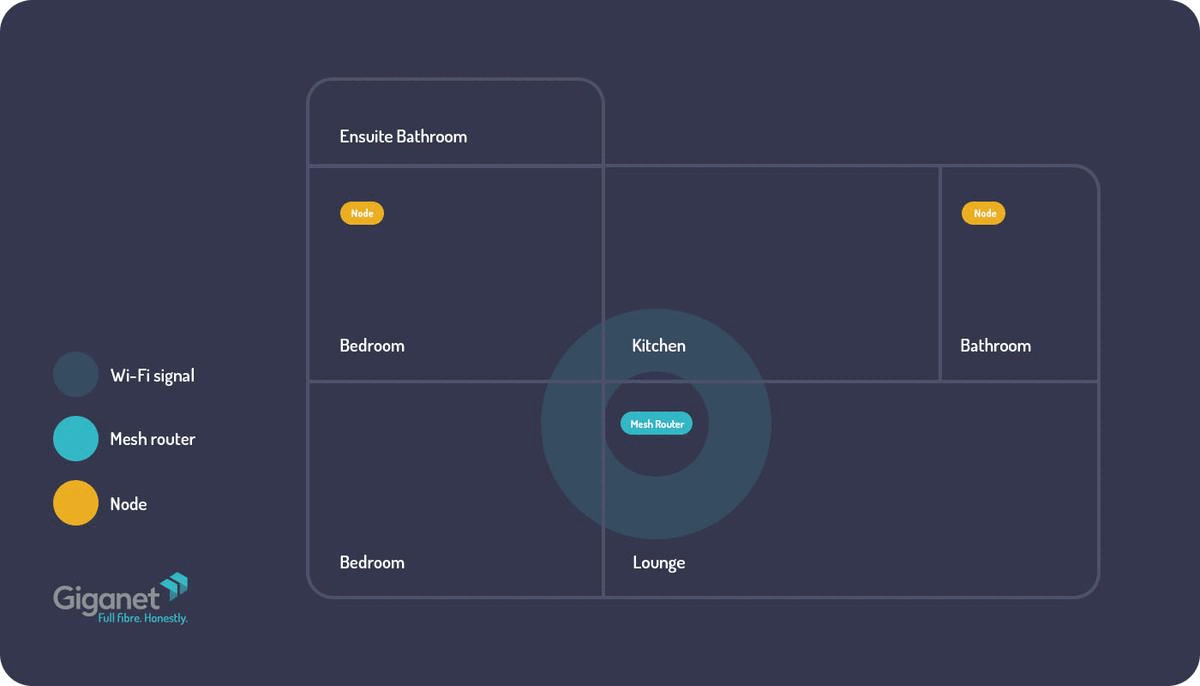
Advantages of mesh Wi-Fi
Compared to traditional Wi-Fi routers, Mesh Wi-Fi setups offer a variety of advantages that you might be missing out on. Here are our top benefits:
- Mesh Wi-Fi only requires one node in the network to be physically wired for an internet connection. All other nodes connect wirelessly to each other to form the mesh Wi-Fi network.
- It can offer faster Wi-Fi speeds throughout the home compared to traditional Wi-Fi extenders or other signal-extending options available, like powerline adapters.
- They use less power than normal routers.
- They offer increased reliability. If one node drops out of the network, its neighbouring nodes simply find another route.
- They use the same set of standards as most Wi-Fi networks.
- They are scalable, as it’s typically easy to add nodes to the network to create a wider coverage.
- They can effectively provide coverage to home Wi-fi mesh networks without reducing bandwidth, unlike Wi-Fi range extenders.
Disadvantages of mesh Wi-Fi
While the advantages massively outweigh the disadvantages, it’s worth mentioning the few we found. Here are the disadvantages of mesh Wi-Fi:
- As there are multiple devices (nodes), you will need to have a power outlet for each of these. This means you will use more sockets in your home compared to traditional Wi-Fi solutions.
- The cost of mesh Wi-Fi is slightly more than traditional Wi-Fi routers and extenders. This is due to the additional nodes you must purchase if you want to cover hard-to-reach areas of your home. However, it’s worth weighing this up in comparison to the better speeds and reliability you can achieve by using a mesh solution.
Does my router support mesh Wi-Fi?
Mesh Wi-Fi is a unique type of technology and it is unlikely that your current router supports it. This is primarily because Mesh technology requires additional software that many basic routers do not offer. Because it is a more modern technology, you will likely need to change your Wi-Fi router for a mesh-supported router.
There are many types of routers on sale that provide Mesh capabilities. Amazon is one of the most popular providers. They offer a variety of mesh-based Wi-Fi routers called “eero”.
Giganet provides a top-of-the-range Amazon eero Pro 6E router which comes with Mesh capability built in. You can add additional nodes to your network and manage it all from an easy-to-use smartphone app.
How should I set my mesh network up?
From our experience at Giganet, setting up your mesh network is a unique experience based on many factors that your home plays a role in,
Mesh Wi-Fi should be set up based on the layout of your home. This is because each room in your home is unique with different sizes, layouts, and obstacles, as well as the construction materials used to build your home. All of these elements can affect how well your mesh network performs and ultimately how you should set your network up.
Your mesh network should be set up exactly as it sounds. As a supportive ‘mesh’ network. Mesh in principle is where your nodes connect to create a spider web, a mesh-like structure similar to a mesh barrier.
The diagram below shows a bad and good example of a mesh network layout. The below diagram shows that the node on the second floor connects to the main mesh router. However, because of their distance, the link between them is weak and will cause dropouts and poor Wi-Fi speed. In addition, if the node on the first floor fails, the weak link is now the primary link, which will cause significant problems.
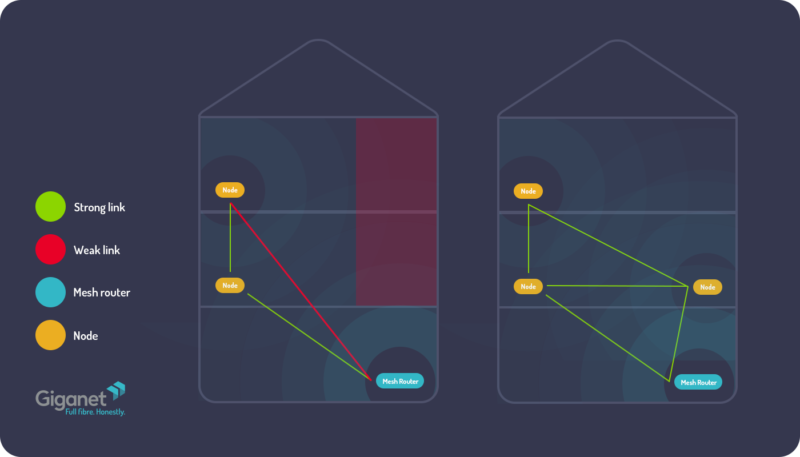
In comparison, the second diagram showcases the best way to set your mesh network up. This diagram showcases a proper mesh network where each node connects to the other. This allows nodes to find the fastest and most responsive route back to the primary mesh router. This will give you the fastest and most reliable Wi-Fi connectivity throughout your home.
Things to consider when setting your mesh network up:
- Ensure the distance between your nodes is equal and not distant. For example, if you have two nodes on the ground floor and one on the second floor, consider moving or adding another node to the first floor to ensure the Wi-Fi connection is better served by every node.
- Consider other devices that might interfere with the Wi-Fi connection between the nodes and your devices.
- Check the materials used in your ceilings and walls. For example, a solid wall made from brick or cement will greatly reduce the performance and distance the node’s Wi-Fi signal will travel. Hollow walls, common in internal purpose-built walls will allow the Wi-Fi signal to better travel between the rooms and nodes.
How many nodes do I need?
The number of nodes you need for your mesh network depends on the size and complexity of your home.
An average-sized 2-bedroom house will normally require at least 1-2 nodes. This will allow you to place a device on each side of the home to ensure you get the best and fastest Wi-Fi coverage. If you own a larger home which consists of 3 bedrooms or more, you should start to increase the number of nodes.
When you have set your nodes up, test each room in your house and measure how fast the Wi-Fi speed is, including the download and upload speeds. If you find that the Wi-Fi slows down or completely drops out in a specific area of your home, move the closest node to a different area. Alternatively, you can add an additional node for that area of the home.
Does Giganet offer mesh Wi-Fi?
Yes, all customers at Giganet get the option to use an Amazon eero Pro 6E which is provided for free with our full fibre broadband. The eero Pro 6E offers mesh Wi-Fi capability at no extra cost with optional nodes available to purchase from Giganet. The eero mesh Wi-Fi is easy to set up with a dedicated smartphone app that can be downloaded on IOS and Android.


